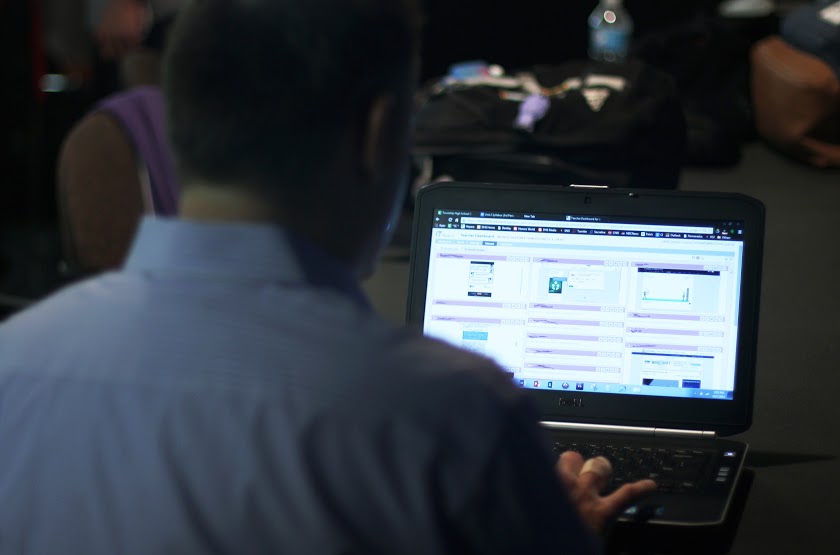What new tech program Hapara means for students
District implements new software that allows teachers further access into student education.
A new program called Hapara is at the front line of the change sparked by advancements in technology and a new utilization of Google communities for the organization of classrooms and work schedules. As sharing and using Google Docs between teachers and students can get difficult and often unorganized, Hapara was chosen to help make the transition into a Google-based classroom more efficient for both teachers and students.
“Hapara was chosen as a tool teachers can use to help organize their Google documents and Google Drive,” technology director Maureen Darnaby said. “This way it’s easy, it’s organized. It’s an organizational tool; teachers are not required to use it.”
The Hapara program is used for organizing and managing Google Apps. The main functions of the program are to easily share Google Docs between teachers and students and to assist teachers in monitoring their students’ online activity in a work environment.
“Hapara is a wonderful way to manage Google Drive. I have to tell you, it makes certain aspects of Google Drive that are cumbersome way easier,” teacher David Hirsch said. “One of the things I try to emphasize, is, trust me, this will make your use of the Chromebooks and Google Drive easier.”
Although Hapara is a fairly simple program compared to other programs that perform similar functions, it provides a gateway into the accessible sharing of Google Docs and organization of Google Drive. Teachers can use Hapara to share a document with an entire class simultaneously, but still give each student their own personal copy. Hapara also allows teachers to either share one editable document with the entire class or share documents by groups with only a few clicks, making it easier for students to share documents with their teacher and class.
“I think once people start getting used to having Chromebooks in the classroom, we might move to different tools that are a little bit better about organizing classrooms and interacting, but this is a way to get starting and make people feel comfortable with having Chromebooks in their classrooms,” technology director Joseph Taylor said.
However, controversy has arisen from a few of the uses of the program, namely a feature called “Interact.” The feature allows for teachers to monitor the tabs a student has open and what they are doing on each tab with a screenshot function. Teachers tell students about the feature, but that doesn’t stop students from trying to use Facebook or other sites during class. Although the “Interact” feature seems to infringe on student’s privacy, the same concepts were available on the old PCs, just in a less accessible way. According to Taylor, DHS has not attempted to use the feature to implicate students. Instead, it is viewed as an efficient form of classroom management. The Hapara program can only monitor students’ online activity while on school grounds.
“On occasion I’ll tell them the “big teacher” is watching but… some kids are better at self control than others,” Hirsch said.
In a survey given to 18 freshmen during Brian Verisario’s 2nd period advisory, 55 percent reported that they find Hapara helpful for organizing Google Drive, but 60 percent reported feeling at least a bit uncomfortable with some of the features. Students used words such as “creepy” and “invaded” to describe how they feel about teachers being able to view what they are doing on their Chromebooks.
Despite some students’ discomfort with the new program, Hapara is reportedly running smoothly and reflecting the intended uses and features of the program.
“I would say the most common reaction [from students] is no reaction. It’s there, they know that they can open up their Hapara folder for a class,” Darnaby said.
In general, students have not taken much notice of the invasive possibilities of the program as the great majority of teachers are utilizing Hapara for classroom management only. Hapara can be seen as a turning point in how the school functions, but the program is only a stepping-stone for what is to come with further Chromebook implementation and online, Google- centric classrooms in the near future.
“Hapara’s a tool. It’s sort of like saying, ‘Here’s a hammer, will it change your construction?’ It’s one tool that I use. It makes some things easier,” Hirsch said.